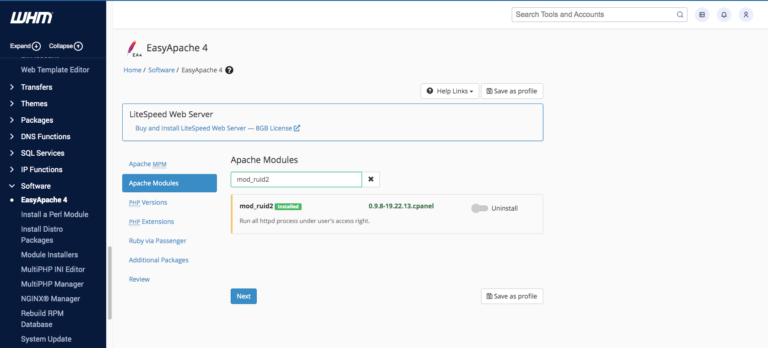How to Enable Temporary URL From WHM
Advantage of enabling temparory URL (Example: http://yourdomain.com/~username) * When we develop website or don’t have domain name. * For staging website Steps to enable temporary URL but recommended to disable once development phase done. 1) Login to WHM. 2) Navigate to ‘Security Center’. 3) Click on the icon ‘Apache mod_userdir Tweak’. 4) Uncheck the option…